La opción de reinstalación automática de Virtualizor no le permite modificar ni crear una partición personalizada. Sin embargo, puede crear dicha partición mediante una instalación/reinstalación manual de un sistema operativo. Puede seguir estas instrucciones para instalar/reinstalar un sistema operativo manualmente.
1 . Inicie sesión en su Panel de control de Virtualizor.
2 . Desde el panel lateral izquierdo, haga clic en Listar VPS .

3 . Pase el mouse sobre el VPS apropiado y esa línea se resaltará. Luego haga clic en el ícono Administrar en la línea resaltada.

4 . Haga clic en Configuración y seleccione Configuración VPS .
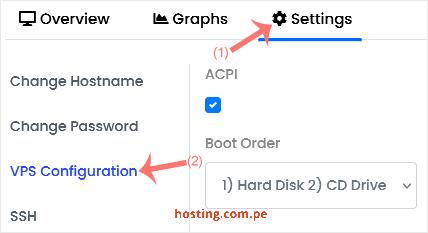
5. Under the VPS Configuration option, change the Boot Order to (1) CD Drive (2) Hard Disk.
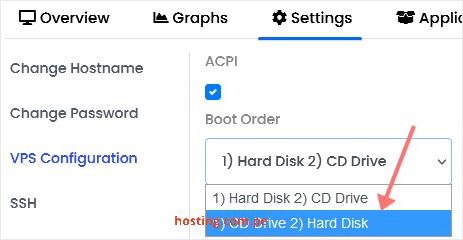
6. Under Select ISO, choose your ISO from the drop-down list. Ensure that the VNC is enabled, and you can leave the other options as they are. Then click on Submit.
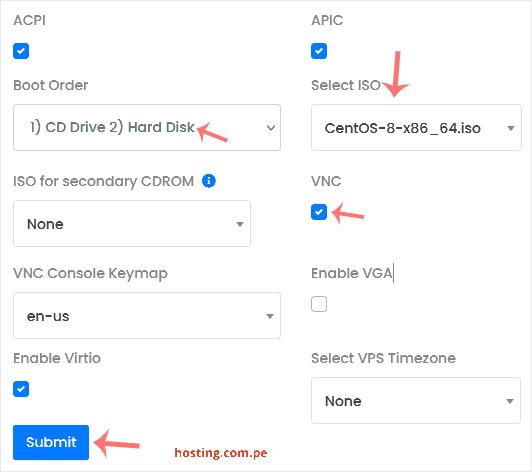
7. Reboot your VPS by clicking on the Reboot icon.
![]()
8. Now, quickly click on VNC without waiting.
![]()
9. The new Popup box will open. Click on HTML5 VNC Client.
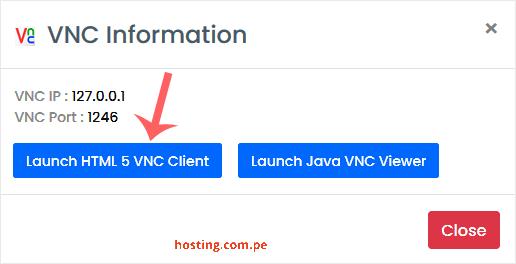
Most operating systems ask you to press any button to start an OS installation while booting. When prompted, press any key on your keyboard, and the OS installation/reinstallation will begin. It may also show you an option such as Install OS or Test this media. For an OS installation/reinstallation, select Install OS and press Enter.
Once the installation starts, it will ask you to create a partition, set a password, etc.
After the installation is complete, don't forget to set the boot order to (1) Hard Disk (2) CD Drive and reboot the VPS. Otherwise, the VPS will start in installation mode on the next boot instead of the normal mode.
Note: If VNC got disconnected, then click on Connect to reconnect it.
